This article explains how to create an account on the file uploader “Rapidgator” and how to upgrade to a premium account. It also covers features related to file uploaders and frequently asked questions.
If you’re wondering what file uploaders are, please refer to our article summarizing their mechanisms and precautions for use.
URL rapidgator.net
- Rapidgator Premium Pricing
- How to Purchase a Rapidgator Premium Account
- How to Purchase a Premium Coupon from preaka.jp
- How to Download Files from Rapidgator
- Recommended tools for uploaders
- Frequently Asked Questions About Rapidgator
- How to Use a Rapidgator Coupon
- How to turn off automatic updates in Rapidgator
- What if I can’t download a Rapidgator file?
- Download Bandwidth on Rapidgator
- Does the download bandwidth of Rapidgator reset?
- Rapidgator Download Speed
- Rapidgator Downloads Are Slow
- What is the easiest and most cost-effective way to purchase a Rapidgator Premium account?
- Can PayPal be used to purchase a Rapidgator Premium account?
- About Rapidgator Resellers
- Are there any discount coupons for Rapidgator?
- Do you receive a 50% off discount email when your Premium subscription expires?
- About Rapidgator PLG Premium Link Generator
- How to Receive Support from Rapidgator
- Is Rapidgator Safe? Is It Illegal?
- Summary:The Ultimate Subscription: Rapidgator
Rapidgator Premium Pricing
| 1 TB | 2 TB | 4 TB | 6 TB | 12 TB | 24 TB | |
| 30 days | $14.99 | $29.99 | $39.99 | |||
| 60 days | $29.99 | $39.99 | $49.99 | |||
| 90 days | $39.99 | $49.99 | $99.99 | |||
| 180 days | $49.99 | $99.99 | $199.99 | |||
| 365 days | $99.99 | $199.99 |
Rapidgator offers a unique plan where you can choose both duration and bandwidth.
For example, if you want 4TB of bandwidth for 30 days, the cost would be $39.99. On the other hand, if 1TB is sufficient for you, the cost is $14.99.
The ability to customize your plan to your specific needs is one of the key attractions of Rapidgator.
- Unlimited Download Speed: Enjoy unrestricted and fast download speeds.
- Unlimited Parallel Downloads: Download multiple files simultaneously without limitations.
- No Waiting Time: Skip the waiting time that free users experience.
- No Ads: Browse and download without interruptions from ads.
- Up to 80GB File Downloads: Download large files up to 80GB in size.
- Encrypted File Downloads: Download securely with encrypted files for added safety.
What are “Rapidgator” Super Subscriptions?
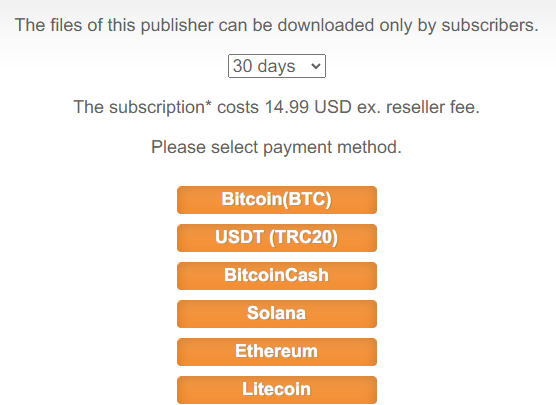
The files of this publisher can be downloaded only by subscribers.
When purchasing Premium on Rapidgator, you may encounter a message like the one you mentioned, preventing you from downloading files. This issue arises when the uploader has set up a SuperSubscription for their files.
Files with SuperSubscriptions require users to pay the subscription fee for that specific link before being able to download the file. Here’s how it works:
- Once you subscribe to a SuperSubscription, you can only download files linked to that specific subscription.
- You will not be able to download other files associated with different SuperSubscriptions or regular premium files.
- Additionally, storage functionality will be unavailable for users subscribed to SuperSubscriptions.
This system can be quite inconvenient for users as it creates restrictions on what can be downloaded and affects the overall user experience. Be cautious when purchasing or subscribing, as it could limit your access to other files.
How to Purchase a Rapidgator Premium Account
Create a Rapidgator Account
Create an Account on Rapidgator
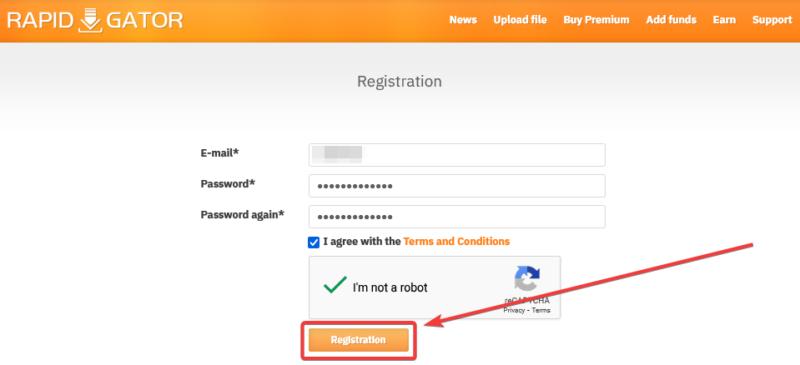
Please enter your email address and password, then click on “Registration”
An activation email will be sent to the email address you registered with.
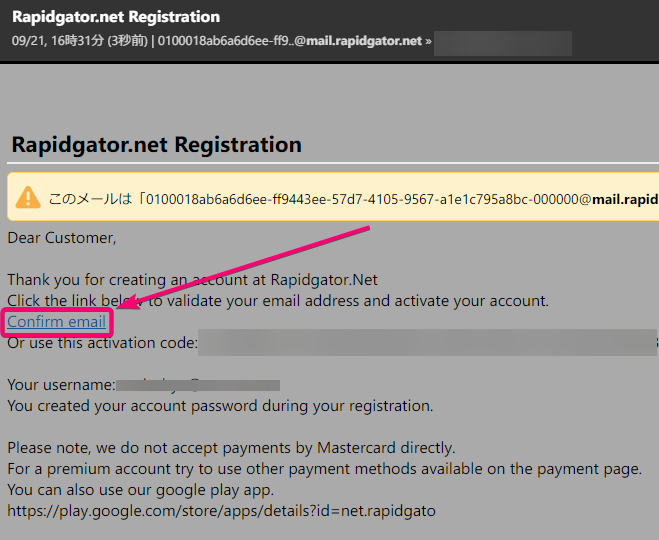
You will receive an activation email with the subject “Rapidgator.net Registration”. To confirm your email address, click on the “Confirm email” link inside the email.
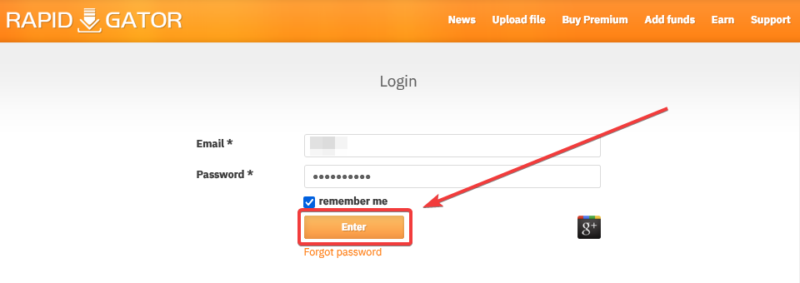
You will be redirected to the login page. Enter the email address and password you registered, then click “Enter”.

Once you log in, you will be able to view your profile page and other details.
This completes the account creation process.
Purchase a Rapidgator Premium Account
Go to the purchase page from Rapidgator
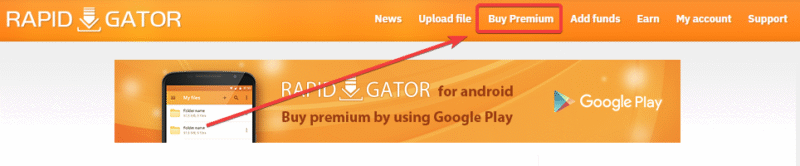
Click on “Buy Premium” in the top menu.
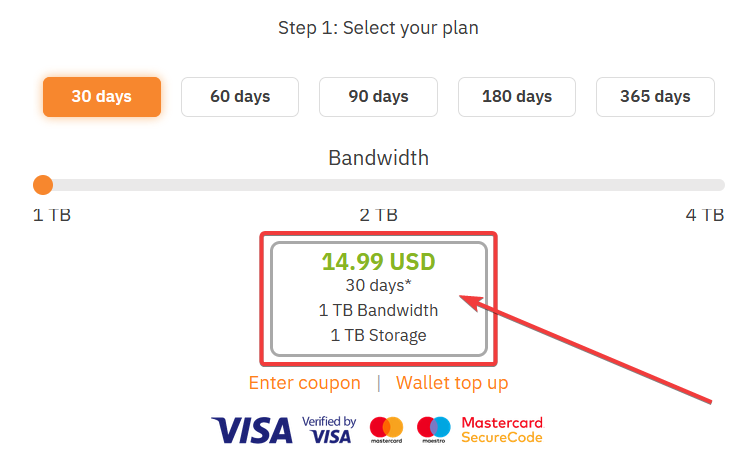
When the list of plans appears, select the number of days and bandwidth you want to purchase, then click.
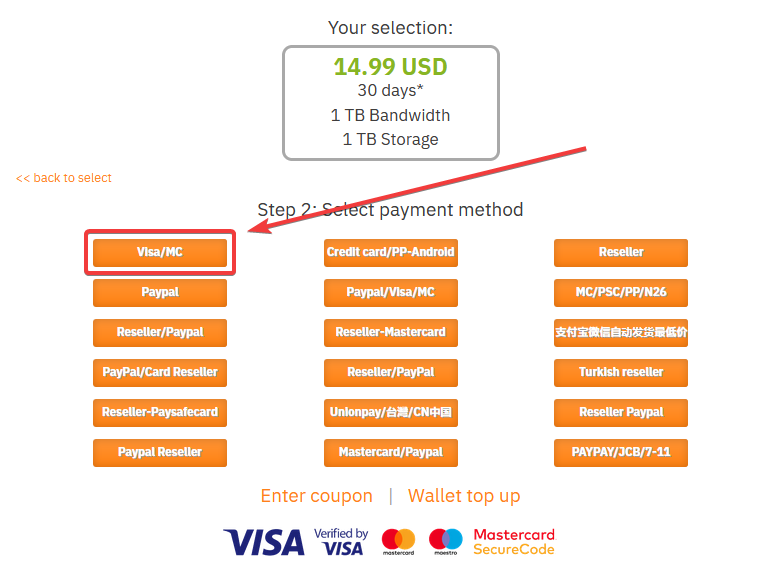
To pay by credit card, click on “Visa/MC“

The plan details will be displayed, so click on “Pay“

Enter your credit card information and click “Pay“

If “Success payment” is displayed, the payment is complete.
Since it doesn’t automatically redirect to the homepage, please check in a separate tab to confirm that the purchase was successful.

When you look at the page, the premium period is displayed.
That completes the Rapidgator premium purchase process 🎉
» Click here to purchase Katfile Premium
How to Purchase a Premium Coupon from preaka.jp
preaka.jp is a website where you can purchase premium coupons in Japanese yen. Due to the influence of the weak yen, if you have dollars, purchasing from preaka.jp can be a great deal.
Credit cards are accepted for payment.
Go to the purchase page on Rapidgator

Select the desired number of days and click Add to Cart.
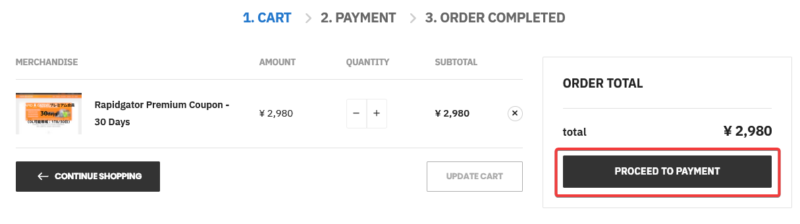
Proceed to the cart and click Proceed to Payment.
After that, select your preferred payment method.

On the screen, enter the required information. Since there are some payment methods unique to Japan, if you’re unsure, using a credit card is recommended.
Once the payment is complete, the premium coupon will be sent to your registered email address.
How to Use a Rapidgator Premium Coupon
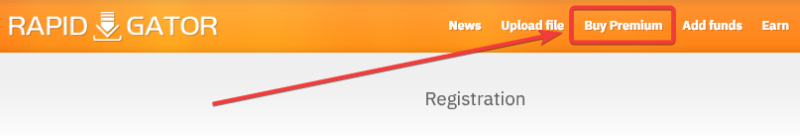
Go to the “Rapidgator Coupon Activation Page“, then click “Buy Premium” from the top menu.
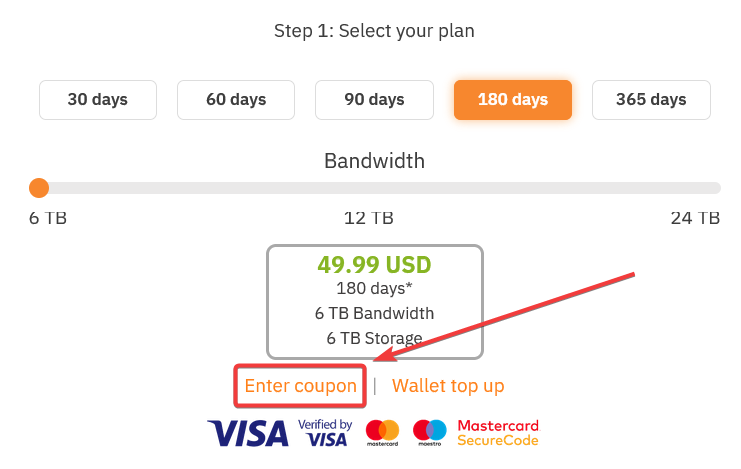
Click “Enter coupon” at the bottom of the plan list.
It doesn’t matter which plan you have selected.
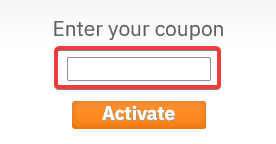
Enter the Premium Coupon and click “Activate”.
This completes the Rapidgator Premium purchase.
» Click here to purchase a Rapidgator Premium Coupon from preaka.jp
How to Download Files from Rapidgator
Find the link to the file you want to download.

Click the “Click here to download” button.
The download will start automatically.
How to Enable Direct Download on Rapidgator
By enabling direct downloads, you can download files without being redirected to the Rapidgator webpage each time you click a download link.
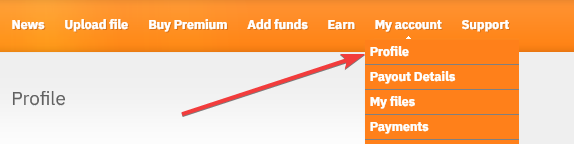
Click on “My Account”, then select “Profile” from the menu.
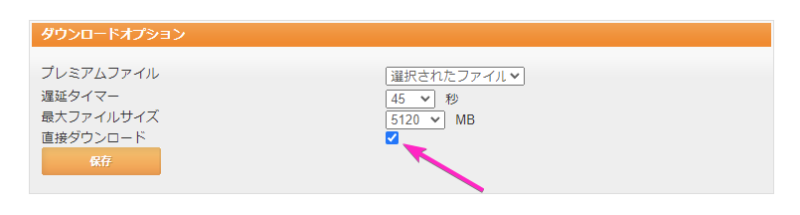
Scroll down to “Download Options”, check the box for “Direct Download”, and click “Save”.
This will enable direct downloads.
Recommended tools for uploaders
Download Assistant Tool: JDownloader2
After upgrading to a premium account, it is recommended to use JDownloader2, a downloader that supports various websites, including overseas uploaders.
By simply registering your premium account, you can manage bandwidth and other settings in one place.

When using uploaders, please set up a VPN environment for better security and privacy
For privacy and security reasons, we recommend using a VPN.
“VPN” stands for Virtual Private Network. Simply put, it allows you to use the internet through a virtual “dedicated line.” By changing your IP address to different countries, you can enhance your anonymity and privacy online.
Without using a VPN, your IP address can expose everything from your browsing history to your download history, meaning there is no real anonymity.
As using international services has become more common, I recommend using VPN services like AirVPN, ExpressVPN, or NordVPN to enhance your anonymity.
I personally use all three VPNs, but among them, NordVPN is particularly focused on anonymity, so I highly recommend it.
Frequently Asked Questions About Rapidgator
How to Use a Rapidgator Coupon
Coupons purchased from resellers must be used on the “Rapidgator Activation Page“
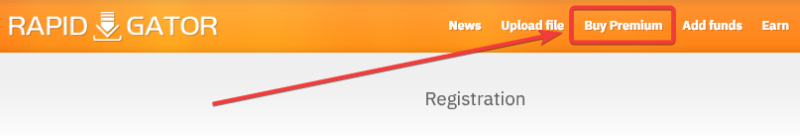
Click “Buy Premium” at the top of the Activation Page.
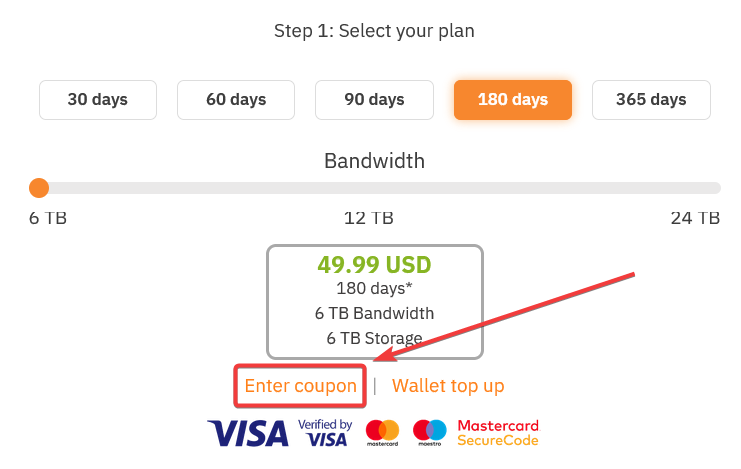
The plan list will be displayed. Scroll down and click “Enter coupon” below the pricing table.
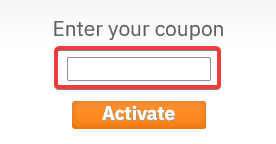
Enter the premium coupon and click “Activate”.
Once activated, you will become a premium member.
How to turn off automatic updates in Rapidgator
Rapidgator has auto-renewal turned ON by default, and when your purchased plan expires, it will automatically renew with the same plan.
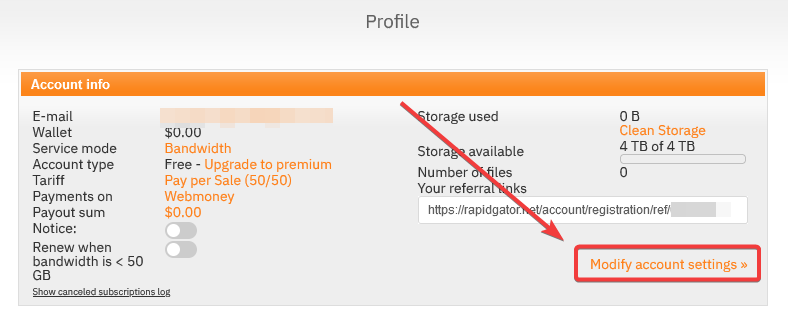
Proceed in the following order: “My Account” → “Profile” → “Modify Account Settings” → “Manage Subscriptions”.

When you display “Manage Subscription”, you will see an option called “Cancel Current Subscription”. Check the box next to it and click “Save”.
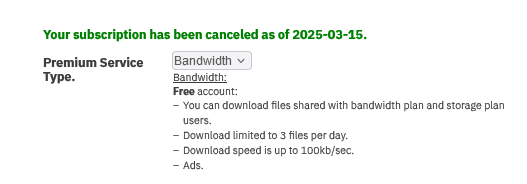
If it displays “Canceled,” the process is successful.
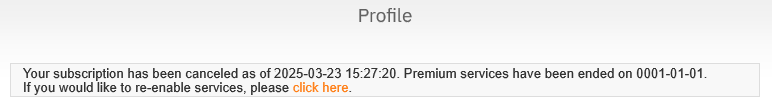
A note about the cancellation will also appear on your profile page.
This message will remain visible for as long as the cancellation status is active — this is by design.
What if I can’t download a Rapidgator file?
Here are some possible reasons why you may not be able to download files from Rapidgator
- Is it a Premium-Only File?
The file may be restricted to premium members only, meaning free users cannot download it. - Have You Already Downloaded the File?
If you’ve already downloaded the file, you might be subject to a wait time due to download limits. - File Size Limitation?
Free users are subject to file size restrictions, so check if the file exceeds the limit. - Has the File Been Deleted?
The file might have been removed from the server, preventing you from downloading it. - Wrong IP Displayed:
If you see a “Wrong IP” message, it could be due to VPN or network restrictions affecting your connection.
Free users have a limitation on parallel downloads, so once a file download starts, you will need to wait for a certain period before downloading the next file.
Download Bandwidth on Rapidgator
On Rapidgator the daily download bandwidth is unlimited. This means you can download up to 500GB in a day without any issues.
However, once the bandwidth of the purchased plan is exhausted, you will not be able to download as a premium user. In that case, you will need to purchase a new plan to increase your bandwidth.
Does the download bandwidth of Rapidgator reset?
The download bandwidth of Rapidgator is randomly reset.
It is unclear whether the reset happens one week after becoming a premium member or after using a certain amount of bandwidth. This feature remains a mystery, and it’s uncertain whether it’s a bug or a hidden bonus from the official side.
If you’re concerned, monitor the “Available bandwidth” in your profile. If the bandwidth unexpectedly resets to the max, consider it a lucky break.
Rapidgator Download Speed
The download speed may vary depending on the time of day, but when I tested it, the file download speed ranged from 8MB to 9.5MB.

Rapidgator Downloads Are Slow
Rapidgator offers fast downloads, but occasionally the download speed may slow down depending on the time of day or the server’s distance.
If the download is slow, you can try changing the time of day, or if you’re using a VPN, changing the country of your connection may help improve the speed.
What is the easiest and most cost-effective way to purchase a Rapidgator Premium account?
The easiest and most cost-effective way to purchase a Rapidgator Premium account currently is by using “preaka.jp“
Due to the impact of the weak yen, purchasing in yen is more cost-effective than paying in dollars. Additionally, there is no longer a direct purchase option from the official site, and a reseller is now required for the purchase.
Using a reseller comes with an additional fee of about 20%, making the cost significantly higher than the standard price. Furthermore, Rapidgator frequently changes its payment methods, so payment options that worked previously may suddenly become unavailable. Resellers also frequently change the redirect destination, making the payment process more complicated.
Considering these factors, “preaka.jp” is highly recommended, as it offers Japanese language support, a variety of payment options, and allows for cheaper purchases in yen.
Can PayPal be used to purchase a Rapidgator Premium account?
It is possible to pay for a Rapidgator Premium account using PayPal. However, the official site does not directly accept payments through PayPal, and transactions must be made through a reseller.
Many resellers charge additional PayPal fees on top of the regular price, making the total cost significantly higher. Moreover, resellers offering PayPal as a payment option are not always reliable, and even if you click on the “PayPal Reseller” button on the official site, you may encounter issues such as being redirected to a different reseller or having trouble connecting.
While PayPal is a convenient and secure payment method, the payment process for Rapidgator can be a bit complicated, so it is not highly recommended.
About Rapidgator Resellers
Due to the weak yen, if you have U.S. dollars, preaka.jp is a recommended option as it allows purchases in Japanese yen.
Some payment methods are only available in Japan, so please use a credit card for your purchase.
Are there any discount coupons for Rapidgator?
There are websites that claim to offer discount coupons for Rapidgator, but almost all of them are fraudulent sites.
Clicking on links or coupon generation buttons will often redirect you to scam sites or expose you to risks such as virus infections. It is highly recommended to avoid using such websites.
Do you receive a 50% off discount email when your Premium subscription expires?
50% Discount on Rapidgator Premium Account
Dear Customer,
It appears that your premium account has expired. If you would like a 50% discount on a premium account plan, please use the link below.
Please note that the link is only valid for 7 days until XX/XX/20XX.
The discount only applies when paying with a credit card or the local payment methods button.
If you leave your Premium account expired for a while, you may receive the above email offering a 50% discount.
By using the provided link, you can purchase a Premium subscription at half the price. However, the link has an expiration date, so be sure not to miss it.
About Rapidgator PLG Premium Link Generator
There is no optimal PLG (Premium Link Generator) for Rapidgator
Considering download bandwidth and speed, purchasing directly from the official site provides a more stable experience.
Additionally, buying from the official site helps support uploaders and contributes to the continued operation of the service.
How to Receive Support from Rapidgator
If you have any questions about Rapidgator or need assistance with your account, you can contact their support team.
Email Support:
help@rapidgator.net
You can reach out to their support team by sending an email to the address above. However, it is recommended to write your inquiry in English, as it will be easier for them to understand. You can use tools like Google Translate or DeepL to help with translation.
Responses typically take at least three days, and in some cases, you may need to wait up to a week for a reply.
Is Rapidgator Safe? Is It Illegal?
Rapidgator is a platform designed for file storage and sharing and operates legally.
However, some users may upload and share copyrighted or illegal content, which is against the law. Downloading such content while knowing it is copyrighted is also illegal. To avoid legal issues, always use the service responsibly.
Summary:The Ultimate Subscription: Rapidgator

I Tried Purchasing a Rapidgator Premium Account
Since Rapidgator has been around for a long time, the process of creating an account and upgrading to Premium was simple and straightforward.
If you have any questions or need clarification on any part of the process, feel free to leave a comment—I’ll do my best to help!
URL Rapidgator Official Website








コメント