This article explains how to create an account on the file uploader “TakeFile” and how to upgrade to a premium account. It also covers features related to file uploaders and frequently asked questions.
If you’re wondering what file uploaders are, please refer to our article summarizing their mechanisms and precautions for use.
URL takefile.link
- TakeFile Premium Pricing
- How to Purchase a TakeFile Premium Account
- How to Download Files from TakeFile
- Recommended tools for uploaders
- Frequently Asked Questions About TakeFile
- How to Use a TakeFile Coupon
- How to turn off automatic updates in TakeFile
- What if I can’t download a TakeFile file?
- Download Bandwidth on TakeFile
- TakeFile Download Speed
- TakeFile Downloads Are Slow
- About TakeFile PLG Premium Link Generator
- About TakeFile Resellers
- Is TakeFile Safe? Is It Illegal?
- About the relationship with “vip.takefile.link”
- Summary
TakeFile Premium Pricing
| Days | Pricing |
|---|---|
| 30 days | $23.99 |
| 60 days | $35.99 |
| 90 days | $47.99 |
| 365 days | $112.95 |
TakeFile offers plans based on the number of days.
- Unlimited download speed
- Unlimited simultaneous downloads
- No waiting time for file downloads
- Ad-free experience
How to Purchase a TakeFile Premium Account
Create a TakeFile Account
Create an Account on TakeFile

Click on “Sign Up” at the top right.

Enter your email address and password, then click Submit.

Log in to TakeFile, and if you can access My Account, your account has been successfully created.
Purchase a TakeFile Premium Account
preaka.jp is a website where you can purchase premium coupons in Japanese yen. Due to the influence of the weak yen, if you have dollars, purchasing from preaka.jp can be a great deal.
Credit cards are accepted for payment.
Go to the purchase page on TakeFile

A list of plans will be displayed. Click on “JAPAN PAYMENTS” to proceed.

The “TakeFile Premium Coupon” will be displayed. Click on it to proceed.

Select the number of days you want to purchase and click “Add to Cart”.

Proceed to the cart and click “Proceed to Payment”

On the screen, enter the required information. Since there are some payment methods unique to Japan, if you’re unsure, using a credit card is recommended.
Once the payment is complete, the premium coupon will be sent to your registered email address.
How to Use a TakeFile Premium Coupon

Go to the TakeFile Coupon Activation Page and click My Account from the menu at the top.

Enter your premium coupon in the “Apply Premium Key” field and click “Apply”.
Once the coupon is activated, your account will be upgraded to premium.

Check My Account, and you should see the expiration date displayed.
This confirms that your TakeFile Premium purchase is complete.
» Click here to purchase TakeFile Premium
How to Download Files from TakeFile
Find the link to the file you want to download.

Click “Create Download Link”, and the download will start.
How to Enable Direct Download on TakeFile
By enabling direct downloads, you can download files instantly without being redirected to the TakeFile page each time you click a download link.

Go to “My Account” → “Direct Downloads (Premium Only)”, check the box, and click “Save Setting”.
Recommended tools for uploaders
Download Assistant Tool: JDownloader2
After upgrading to a premium account, it is recommended to use JDownloader2, a downloader that supports various websites, including overseas uploaders.
By simply registering your premium account, you can manage bandwidth and other settings in one place.

When using uploaders, please set up a VPN environment for better security and privacy
For privacy and security reasons, we recommend using a VPN.
“VPN” stands for Virtual Private Network. Simply put, it allows you to use the internet through a virtual “dedicated line.” By changing your IP address to different countries, you can enhance your anonymity and privacy online.
Without using a VPN, your IP address can expose everything from your browsing history to your download history, meaning there is no real anonymity.
As using international services has become more common, I recommend using VPN services like AirVPN, ExpressVPN, or NordVPN to enhance your anonymity.
I personally use all three VPNs, but among them, NordVPN is particularly focused on anonymity, so I highly recommend it.
Frequently Asked Questions About TakeFile
How to Use a TakeFile Coupon
The coupon code purchased from a reseller must be used on the TakeFile Coupon Activation Page

Click on My Account at the top of the page.

On the “MY ACCOUNT” page, enter the coupon code you purchased from the reseller into the “Apply Premium Key” field and click “Apply”.
This will activate the coupon code, granting you premium membership.
How to turn off automatic updates in TakeFile
Even if you purchase a TakeFile Premium Account, it will not renew automatically.
Since it is a one-time purchase, you will need to buy it again once your account expires.
What if I can’t download a TakeFile file?
Here are some possible reasons why you may not be able to download files from TakeFile:
- Is it a Premium-Only File?
The file may be restricted to premium members only, meaning free users cannot download it. - Have You Already Downloaded the File?
If you’ve already downloaded the file, you might be subject to a wait time due to download limits. - File Size Limitation?
Free users are subject to file size restrictions, so check if the file exceeds the limit. - Has the File Been Deleted?
The file might have been removed from the server, preventing you from downloading it.
Free users are limited to parallel downloads, meaning that once a file download begins, you must wait for a certain amount of time before starting the next download.
However, by purchasing a premium account, all these restrictions are lifted, except for file deletion.
Download Bandwidth on TakeFile
TakeFile has a fixed download bandwidth limit of 65GB per 2 days.
Even if you use up the 65GB, it will be replenished after 2 days.

TakeFile Download Speed
Regarding download speed, it fluctuated between 3MB to 20MB.
At certain times of the day, the download speed can be very fast.

TakeFile Downloads Are Slow
TakeFile allows for high-speed downloads, but in some cases, download speeds may slow down due to factors such as peak hours or server distance.
If your download is slow, try changing the time of day or, if you’re using a VPN, switching to a different server location. This may help improve the speed.
About TakeFile PLG Premium Link Generator
There is no optimal PLG Premium Link Generator for TakeFile. Considering download bandwidth and speed, purchasing directly from the official site ensures a more stable experience.
Additionally, buying from the official site helps support the file host, contributing to the continued operation of the service.
About TakeFile Resellers
Due to the weak yen, if you have U.S. dollars, preaka.jp is a recommended option as it allows purchases in Japanese yen.
Some payment methods are only available in Japan, so please use a credit card for your purchase.
Is TakeFile Safe? Is It Illegal?
TakeFile is a platform designed for file storage and sharing and operates legally.
However, some users may upload and share copyrighted or illegal content, which is against the law. Downloading such content while knowing it is copyrighted is also illegal. To avoid legal issues, always use the service responsibly.
About the relationship with “vip.takefile.link”

There is a derivative version of the site with an orange theme, where TakeFile coupon codes can be used. However, premium activation is not possible on this site, and the coupon code will be wasted.
Be cautious and avoid applying your coupon code on this version, as once used, it cannot be applied again.
Summary

TakeFile is a fast and secure file-sharing service that offers many conveniences and benefits to users. By utilizing a premium account, you can enjoy an even more comfortable file-sharing experience. With a focus on security and reliability, TakeFile is definitely worth trying.
If you have any questions or if something is unclear, feel free to comment, and I will do my best to answer!
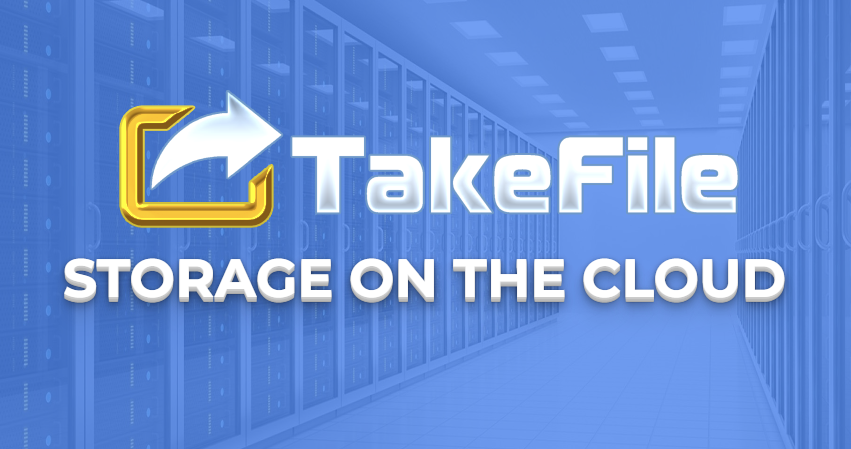








コメント